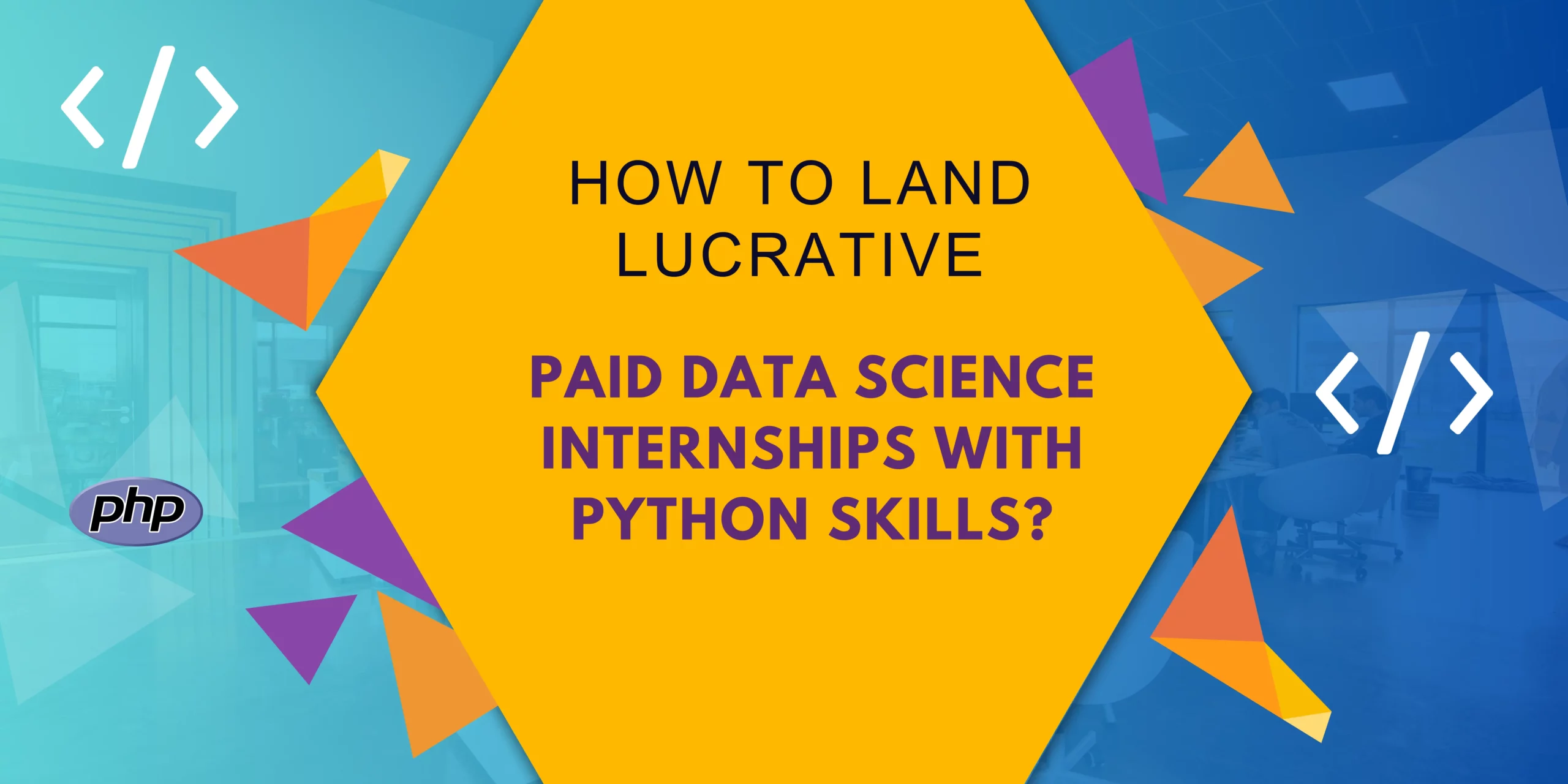Are you looking to build powerful and dynamic user interfaces for your web applications? Look no further than React JS! Developed by Facebook, React JS is a popular JavaScript library that has revolutionized the way developers build UIs for web applications. At Spectrics Solutions, a leading website design company in Ahmedabad, India, we understand the importance of building engaging and user-friendly web applications that meet the needs of our clients. That’s why we rely on React JS to deliver high-performing and scalable web applications that meet the demands of modern businesses. In this complete guide, we’ll take you through everything you need to know about React JS, website design tools, and web page design from its basic concepts to advanced techniques for building complex UIs.
Know About React
Let’s simply know about React,
- React is a JavaScript library for building user interfaces.
- Development of this JavaScript became possible by Facebook. And it is widely used for building single-page and mobile applications.
- React allows developers to create reusable UI components, making it easier to maintain and update code.
- React uses a declarative approach to building UIs, reducing the risk of bugs and errors.
- React supports server-side rendering, improving performance and accessibility.
- React uses JSX, a syntax extension for JavaScript, making it easier to write and manage UI components.
- React can be used with other libraries and frameworks to build more complex applications.
How Does React Work?
React is a JavaScript library for building user interfaces. It’s part of the React ecosystem, which includes website design tools and libraries that work with React.
React is a view library as it helps you create UI components by composing them using functional programming techniques. In addition, it provides an API to interact with your data sources (like APIs or local storage).
React aims to make it easier to build large applications with complex UIs by breaking them down into smaller pieces called “components”. You can reuse these components throughout your app, making sure the code remains manageable as your project grows in complexity over time. In addition, the web page design process is done here in this way.
The main benefit of this approach is that it makes writing large-scale apps easier. Everything has its place in one place. So, you don’t end up having multiple unrelated files scattered across different folders/modules while trying your best not to step on each other’s toes when working together!
React JavaScript
React is a JavaScript library for building user interfaces. It was developed by Facebook in 2011 and has since become one of the most popular libraries in the world.
Likewise, it’s used by Facebook, Instagram, Netflix, and many other companies that have chosen React as their UI framework of choice. This is because it allows you to build fast and efficient user interfaces. In addition, they are easy to maintain and extend over time.
The founders of this library are Jordan Walke (who’s now working on React Native), Mihai Bazon, and Michael Ryan who all worked at Facebook at the time when they started working on this project. Likewise, all three were involved in creating BackboneJS before deciding it wasn’t good enough for them anymore. And then, they left Google Chrome where they worked together on some projects related to HTML5 standards until deciding “we should build something new!”.
Pros of Using React
React is a JavaScript library for building user interfaces. Facebook, Instagram, Netflix, and other big names utilize this JavaScript in the industry. Likewise, React builds websites and mobile apps as well as desktop apps. React is not a framework. It’s not even a library. React is a JavaScript library. Additionally, it’s a view library, UI library, and user interface library which is all about web development and design.
In other words, React isn’t just one thing because you can utilize it for a wide variety of applications. From simple websites to complex user interfaces with dozens of components.
Who uses React?
- Netflix
- Walmart
- Yahoo! (re-branded as Oath)
- Airbnb, eBay, and PayPal are also users of React.
You can use React JS while keeping in mind all about the web development process. In addition, it allows you to write less code overall while still making sure everything looks good and functional. That means less time spent debugging problems!
Setting Up a Basic Application Using Create-React-App
As a front-end web developer, you will be working with HTML, CSS, and JavaScript. React is a JavaScript library that makes it easy to build user interfaces. Facebook worked on its development in 2011. Moreover, most of the developers use React JS around the world because of its simplicity and ease of use.
Getting Ready for the Setup Process
Now that you are going to start your process, it is better to take professional help which you get from a reliable website design company in Ahmedabad.
Now, let’s get ready for the setup process.
First, you’ll need to install Node and npm (the package manager for Node). If you don’t have Node installed already, here are instructions on how to do so:
Once That is Done, We can Proceed with Installing Create-React-App
Open up a terminal window and run ‘npm install -g create-react-app’. This will install create-react-app globally on your computer so that you can use it anywhere in your projects!
Creating our First Project with Create React App
In this section, we will create our first project using the Create React App tool. If you haven’t installed it yet, please refer to the previous section.
To start with Create React App, open up your terminal. Likewise, go to the directory where you want your application files stored (such as ~/workspace/myapp). Then, run:
- npm install -g create-react-app
Setting up a Local Server and Adding our First Component!
Now that we’re all set up, let’s start with our first React component!
In the App.js file, add a new line:
- This will be the root element of our app. We can now start writing JavaScript here and adding components to it. Let’s do that next!
- Then, you can create a fully functional React application just by running `npm install -g create-react-app` and then running `create-react-app myapp`
- The first time you run this, it will prompt you to choose a name for your app. After that, it will create the directory and install all of its dependencies into it. Then to run the project locally:
- cd into that directory
- Run `npm start
Congratulations! You’ve just created your first React app, and it’s time to take a look at what we have. If you’re on a Mac, open up the terminal and type ‘cd myapp’. Then run ‘npm start’ which will open up a browser window with our app in it.